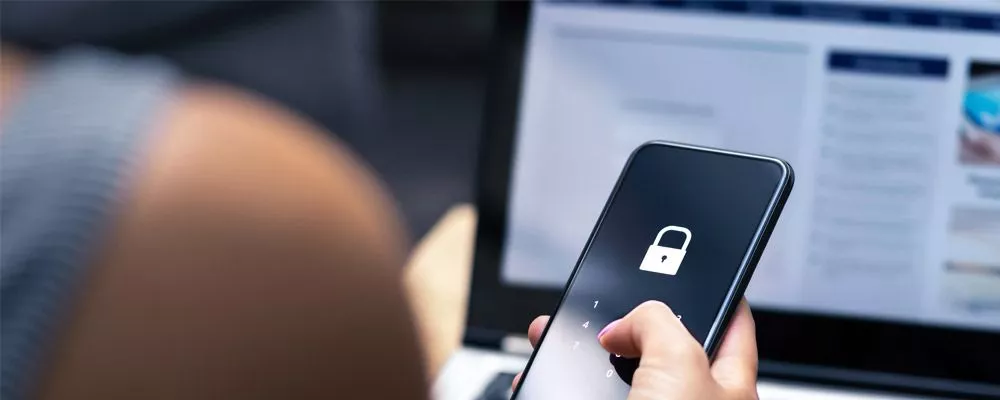Electronics
How to set up your new Windows laptop
You just upgraded to the latest Windows laptop after selling your old device on NorthLadder . We helped you pay part of the cost of this machine, now let us help you set it up. (If you haven’t heard about us and are wondering about NorthLadder, scroll to the end of this article to find out how we can help pay for a new laptop!) For those who are already familiar with the smart way to upgrade to a new device, follow these steps and your laptop will be ready to use in no time.
- Run updates
A new computer initiates setup by downloading a succession of Windows updates gradually. You could complete this process in one go by installing the updates manually.
- Clean it up
Most laptops come with preloaded third party software like basic games and free trials for antivirus software. All you have to do is go through the list of apps on your desktop and uninstall the ones you don’t wish to use.
- Copy or sync
It’s time to transfer your data on to the new machine. You can copy all data to an external hard drive and then copy it on to the new machine; or use the easier option of storing everything on OneDrive, Google Drive or Dropbox. Data stored here syncs automatically with the new machine once you log on with your Microsoft ID.
- Protect your machine
Always protect your computer against malware. One wrong click could expose your machine to a virus attack that will compromise your privacy, put you at risk of losing data and stall work.
- Set up secure login options
New computers invariably come with a fingerprint reader or an infrared camera. Avoid the usual password entry process by setting up either of the two so that you can get into your computer simply by touch or glance.
- Choose your browser
Install the browser you are comfortable using. Microsoft Edge is fast and reliable, but if you’re in the habit of navigating Chrome or Firefox, you will want your laptop armed accordingly.
- Digital assistant, anyone?
If you wish to use the services of a digital assistant, configure and activate Cortana by entering some information about yourself. You’ll be able to use voice commands, get alerts according to your preferences, set reminders and have questions answered!
- Lock screen option
Disabling the lock screen saves you time when you start up your computer. You can skip the lock screen photo display and set up your computer to go straight to the login prompt.
- Display scaling
You have the option of adjusting icons and fonts on your desktop according to your size preference. Being able to control the size of your desktop objects helps manage space and increases legibility.
- Keyboard shortcuts
Set up keyboard shortcuts for frequently used apps and programs. This will increase efficiency by saving time.
- Personalize it
The fun part! Make the laptop yours by selecting themes, colors and wallpapers according to your taste and setting it to dark/light mode as part of customization.
Enjoy your new laptop! Now, a little bit about NorthLadder for those who haven’t been introduced to the smart way of upgrading gadgets! NorthLadder is a unique service where you can sell your laptop, phone, smartwatch and tablet online and get instant cash in a safe, dignified and hassle-free manner. There is a significant difference between the average dealer price and maximum price you get if you sell your electronics online with NorthLadder. How do we manage to give you a good deal? The devil is in the details – NorthLadder has set up a platform of dealers who participate in an auction for your device. What you get is the highest bid or the best price for your used electronics from this auction. There are no hidden costs and no surprises. NorthLadder also offers a home pick up service to give you the option of carrying out the deal from the convenience of your home. To understand how exactly we work, visit our website, or get in touch at [email protected] .
Ready to sell your device?
Sell Your deviceYou may also like